🧠 Frequently Asked Questions
Still Have Questions? If you didn’t find what you were looking for, don’t worry — we’re here to help! Explore our detailed Guides & Resources section for in-depth explanations, or reach out through the Contact Us page. Our goal is to make understanding your class rank and GPA simple, accurate, and stress-free.
📌 General Questions :
What is the Class Rank Calculator?
The Class Rank Calculator is a free online tool that helps students estimate their academic standing by using GPA and class size data.
How does the calculator estimate my class rank?
It calculates your percentile and approximate rank based on your GPA and total class size.
Is it really free to use?
Yes! The tool is 100% free, no hidden charges or subscriptions.
Who can use this tool?
Any student, counselor, or teacher who wants to understand GPA, rank, or grade distribution can use it — no registration needed.
Do I need to install anything?
Nope. The calculator runs entirely online in your browser — no downloads or apps required.
🧮 Features & Usage:
What’s the difference between Simple Mode and Course Details Mode?
Simple Mode lets you enter your overall GPA. Course Details Mode calculates GPA using individual subjects, credits, and weights.
What is a Weighted GPA?
A Weighted GPA adds extra points for advanced courses — typically +0.5 for Honors and +1.0 for AP/IB classes.
What does Class Percentile mean?
Your percentile shows the percentage of classmates whose GPA or rank is below yours.
What is the “What-If Scenario” for?
It lets you experiment with different grades to see how they affect your GPA and class rank before the semester ends.
Can I clear my previous calculations?
Yes, simply open the History or Settings section and click the delete icon to reset.
Can I change weight values for Honors/AP courses?
Yes, open Settings and adjust custom course weights as per your school’s grading scale.
How accurate are the results?
The calculator provides a close estimate, but actual results may differ slightly based on your school’s ranking policy.
🔒 Privacy & Safety:
Will my data be saved permanently?
No. All data stays local in your browser — nothing is uploaded or stored on our servers.
Do I need an account to use it?
Not at all. The calculator works instantly without sign-ups or logins.
Is my data secure?
Yes. Your information is never shared or stored externally. It resets when you refresh or clear your browser cache.
Where can I read your privacy policy?
Visit our Privacy Policy page for complete details.
📱 Accessibility & Compatibility:
Can I use it on my phone or tablet?
Absolutely! The tool is fully mobile-responsive and works on all devices.
Do I need internet access?
Yes, you’ll need a stable connection to load the calculator. Once loaded, most features work offline.
Does it support different grading systems?
Yes, it’s flexible for both weighted and unweighted GPA systems, including A–F and percentage scales.
💡 Tips, Feedback & Support:
What if I find an error or bug?
You can report it using the Contact page or feedback option below the calculator.
Can I suggest new features?
Definitely! We welcome suggestions — just message us via the Contact Us form.
Where can I ask more questions?
You can reach us directly on our Contact Page or through our email form.
How can teachers or counselors use this tool?
Educators can integrate the calculator into classroom planning to help students track GPA and academic progress.
(Learn more on our For Counselors & Teachers page.)